Fix Realtek High Definition Audio Driver Issue for Windows 10MODEL:asus K501D
1. Press Win+R (Windows key and R key) at the same time. A Run dialog will appear. 2. Type devmgmt.msc in the run box and click OK button.
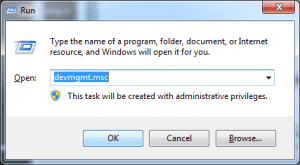
3. In Device Manager, expand category Sound, video and game controllers. Under this category, you will see Realtek High Definition Audio. If there is a yellow mark ( most probably an exclamation mark or a question mark) next to the device name, there is problem with the driver. Then you need to update the driver.
Following screen shot is for your reference that the Realtek High Definition Audio device has a yellow exclamation mark next to it.
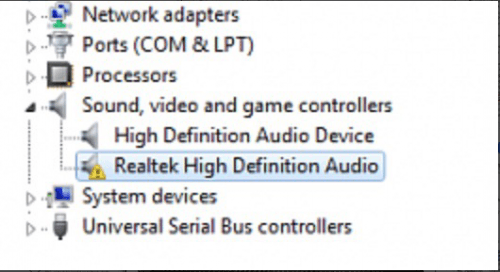
There are two options below for you to update the driver. Option 1 requires that you have some computer skills, as with this option, you need to find the driver online, download and install the driver step by step. And with Option 2 (Recommended), you can update the driver quickly and easily even you are a computer newbie.
Option 1: Download and Install the Driver Manually
Realtek has released Windows 10 drivers. So you can go to Realtek website and download the driver manually. Make sure you download the right driver, as wrong driver may cause serious problems. On Realtek website, download the right driver depending on the specific system that your PC is running.
You can refer to the steps below how to find and download the right driver on Realtek website.
1. Check I accept to the above and Click on Next button.
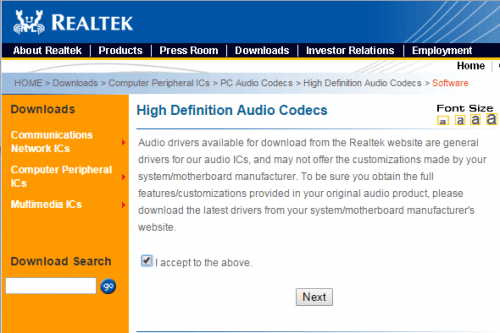
2. Choose the right driver then click on Global to download the driver. For instance, if your computer is running Windows 10 32-bit operating system, locate the 32bits Windows 10 item under Description section, then click on Global button to install the driver.
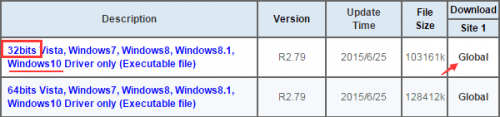
3. After downloading the driver, just double-click on the downloaded file and follow the on-screen instructions to install the driver. 0006-64bit_Win7_Win8_Win81_Win10_R279.exe https://drive.google.com/file/d/ ... 2s/view?usp=sharing
|